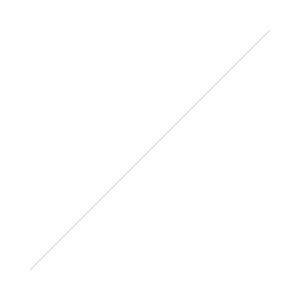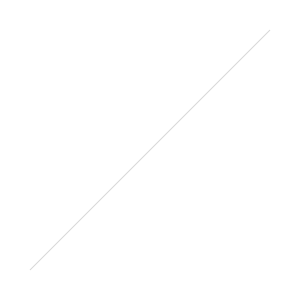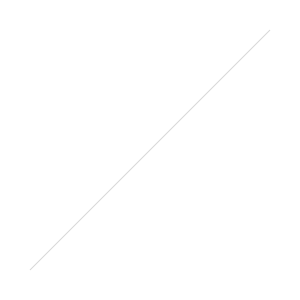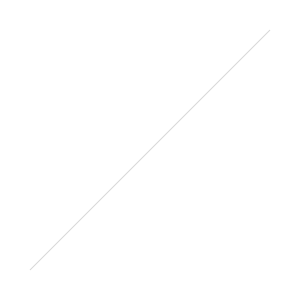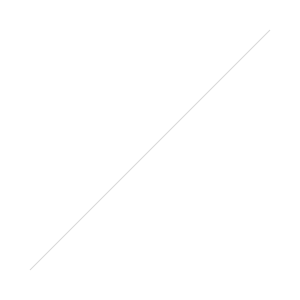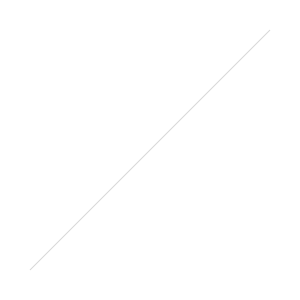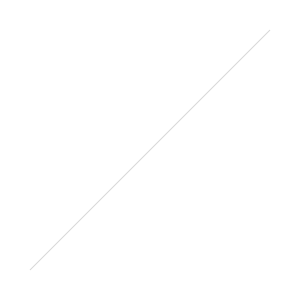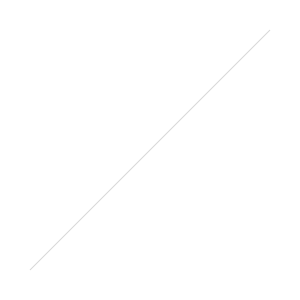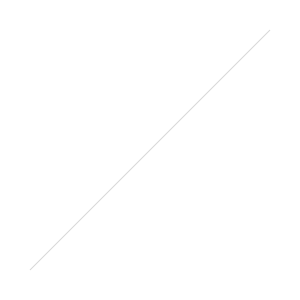Yesterday I posted my newest illustration of Goblin on Gargoyle and today I am sharing how I created it.
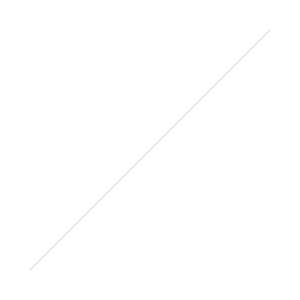 Most of my illustrations start out as ideas in my sketchbook, personal or client work. I don't like to leave to much open room for major design ideas once I start drawing on the watercolor paper. This is one of many pages from my 2 sketch books I filled last semester. The idea stuck with me for a while.
Most of my illustrations start out as ideas in my sketchbook, personal or client work. I don't like to leave to much open room for major design ideas once I start drawing on the watercolor paper. This is one of many pages from my 2 sketch books I filled last semester. The idea stuck with me for a while.
After creating a small comprehensive drawing of the piece (which I some how lost) I draw on the watercolor paper. I knew that I wanted to have the Goblin in the foreground and not an open background. So I took the basic ink drawing into photoshop and played around with it.
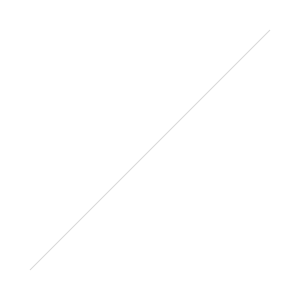 Here's the ink drawing I used in photoshop with penciled in ideas of where I wanted buildings to be. Drawing naturalistic backgrounds are a lot easier for me to design then structures. But luckily a pesky art history credit needed to get covered last semester and I took an architecture class. Though it was a modern architecture course, I still learned about old and new construction techniques and helped me have an understanding of how to think about structures.
Here's the ink drawing I used in photoshop with penciled in ideas of where I wanted buildings to be. Drawing naturalistic backgrounds are a lot easier for me to design then structures. But luckily a pesky art history credit needed to get covered last semester and I took an architecture class. Though it was a modern architecture course, I still learned about old and new construction techniques and helped me have an understanding of how to think about structures.
I am no photoshop wizard and I basically worked under my line drawing to place shapes of buildings and architecture. Spending about an hour in photoshop saved me hours of time drawing by hand.
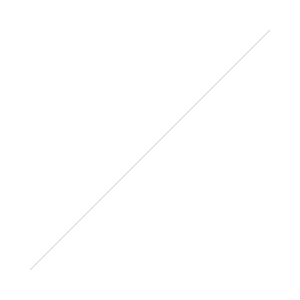
After I tape down the watercolor paper, time to pull out the palettes. I work from 3, the 2 on the rights hold color and the 1 on the left is mostly my for mixing colors. Don't forget your color wheel, it may seem elementary to have one, but has proved to be very important. That color wheel is from my color theory class I took 2 years ago.
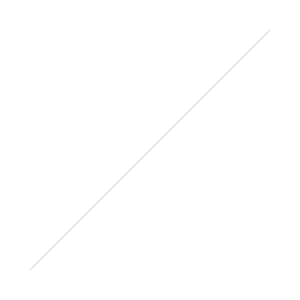
A progress shot while I am working on the illustration, I like to work on the main focus of the piece first. Then secondary elements. Usually before any rendering happens the whole piece gets layers of washes.
When all color is done, any part that needs to be white gets a few layers of gouache, I am not very good at keeping the paper white. But it also makes highlights much easier. After scanning and a little photoshop, its ready for the internet.
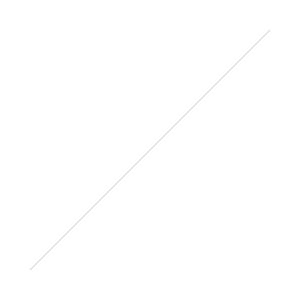
If you are interested in seeing more progress of pieces while I am working, follow me on twitter, PMCillustration or follow on instagram, paigeconnelly45
 Over at the Art Order, they were holding a challenge to create an illustration, concept, etc. based on 4 cards randomly assigned. I got chain mail, crossbow, tattoos, and half mask. I sketched out a bunch of ideas and decided to create a halfling spy crawling up a building. Then figured I could create an illustration for Oribs.
Over at the Art Order, they were holding a challenge to create an illustration, concept, etc. based on 4 cards randomly assigned. I got chain mail, crossbow, tattoos, and half mask. I sketched out a bunch of ideas and decided to create a halfling spy crawling up a building. Then figured I could create an illustration for Oribs.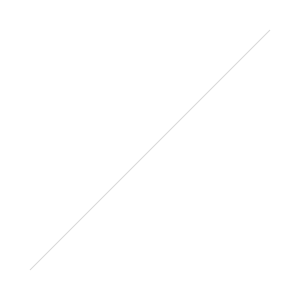
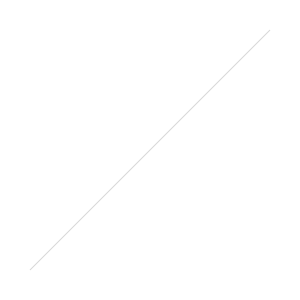
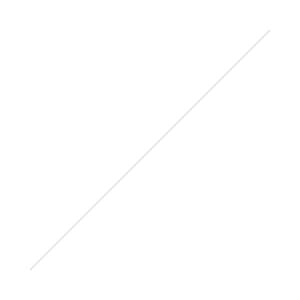
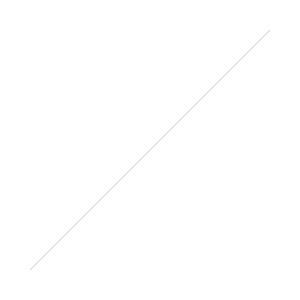
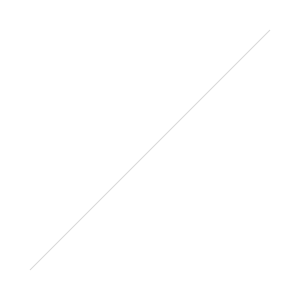
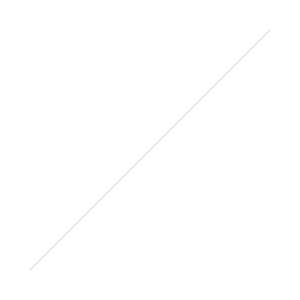
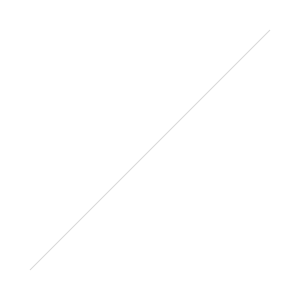
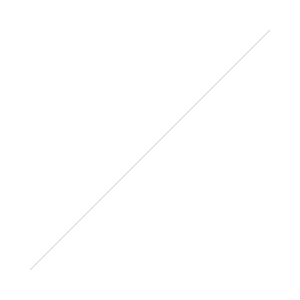
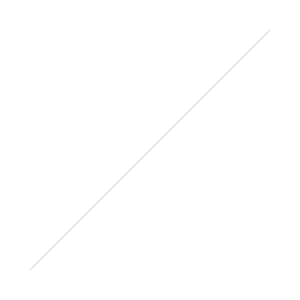
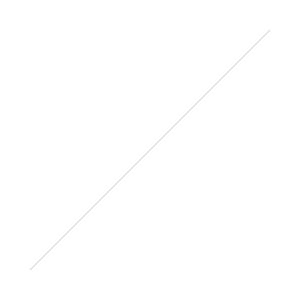
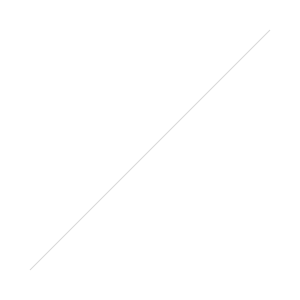 I have many paintings lined up for the next few weeks and wanted to get some of the pieces that are close to done finished. Here is a little practice piece I started a few weeks back at school. Elf armor found it's way into my sketch book after I created a ink drawing for my friend Ginette's birthday. As I have stated before, I don't draw elves often, so it was a nice change.
The elf knight was great practice for the larger pieces that I have planned to be working on in the next few weeks. I have a goblin assassin piece and I need to finish The Green Man as well. Plenty to keep busy as I continue the search for a part time summer job.
I have many paintings lined up for the next few weeks and wanted to get some of the pieces that are close to done finished. Here is a little practice piece I started a few weeks back at school. Elf armor found it's way into my sketch book after I created a ink drawing for my friend Ginette's birthday. As I have stated before, I don't draw elves often, so it was a nice change.
The elf knight was great practice for the larger pieces that I have planned to be working on in the next few weeks. I have a goblin assassin piece and I need to finish The Green Man as well. Plenty to keep busy as I continue the search for a part time summer job.