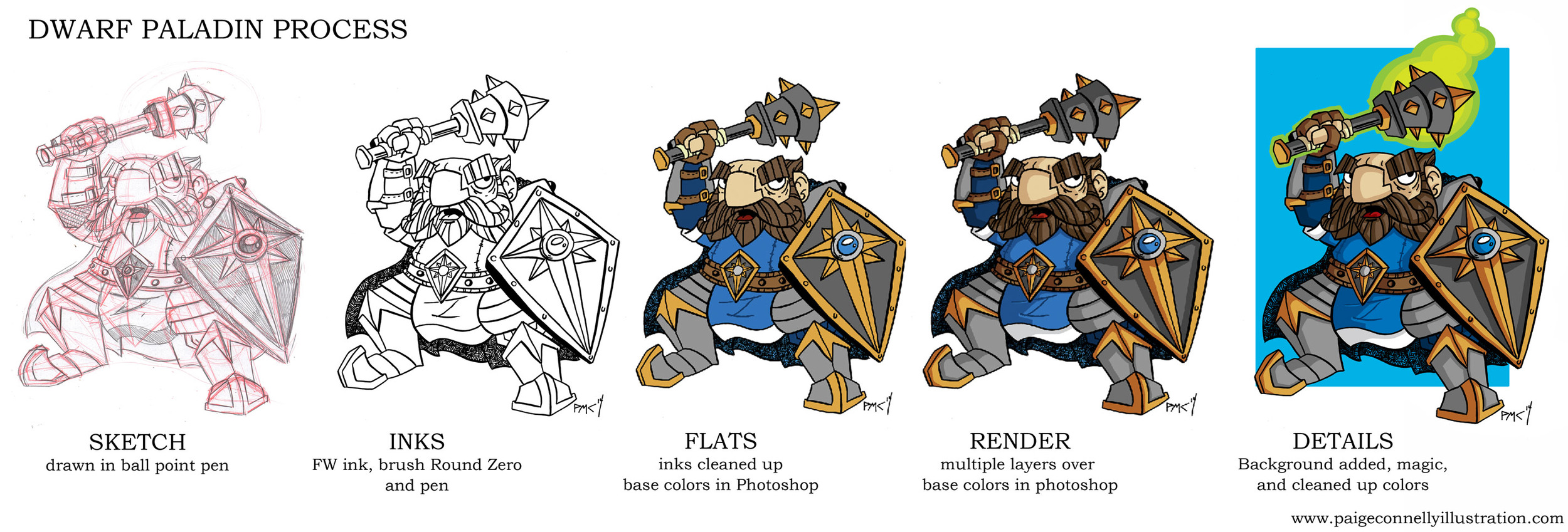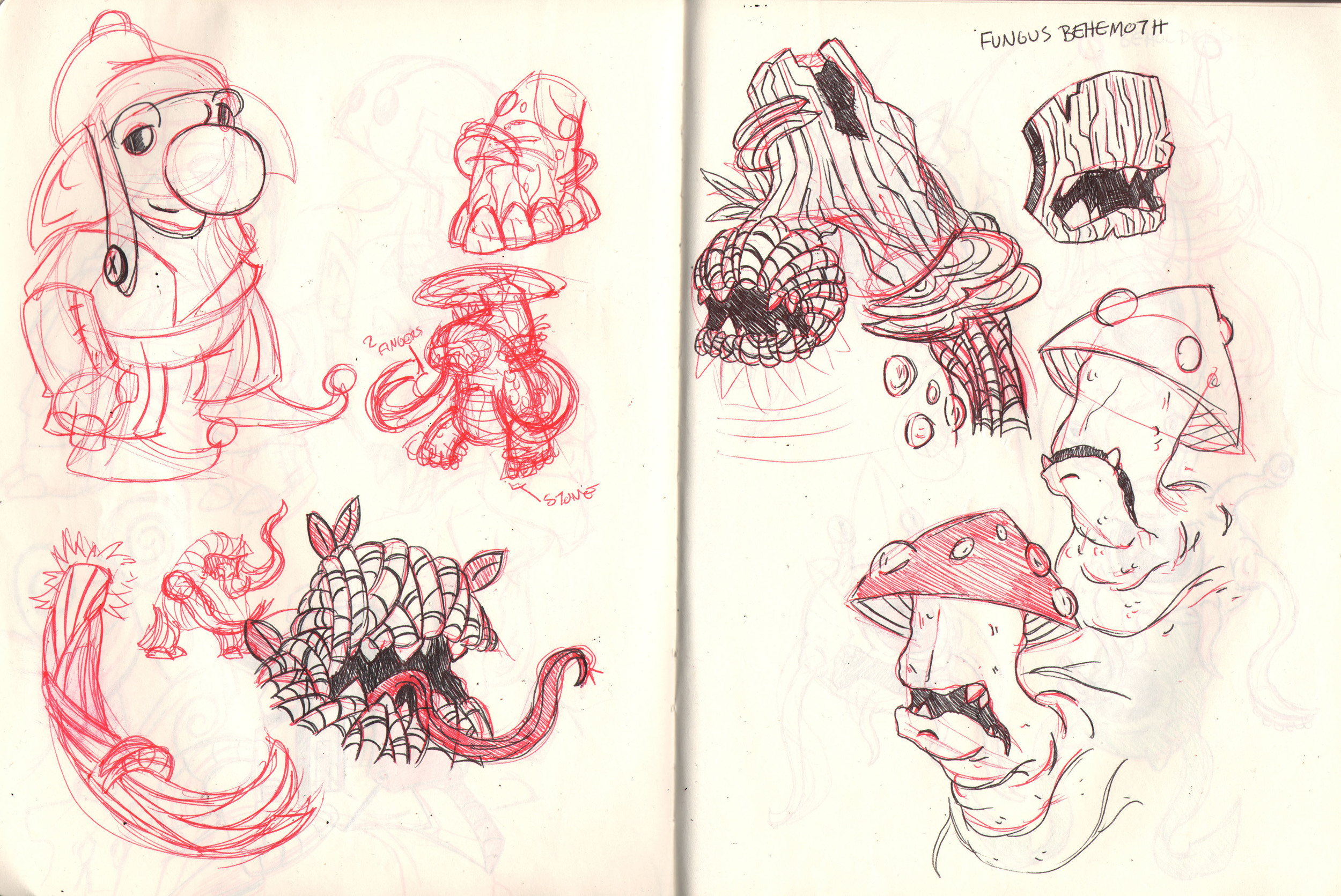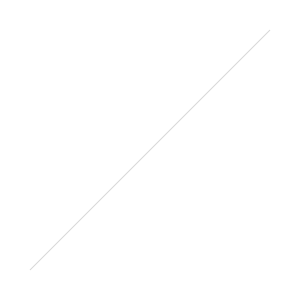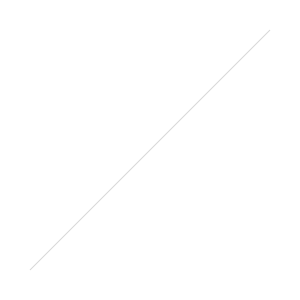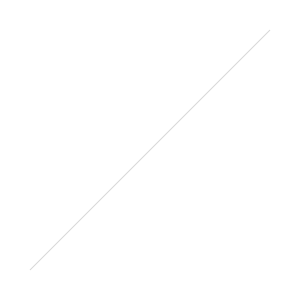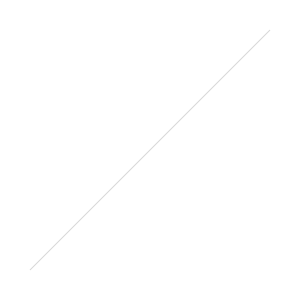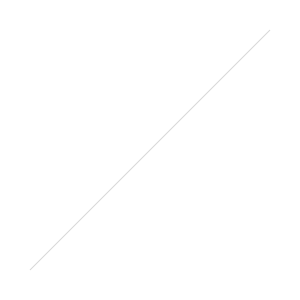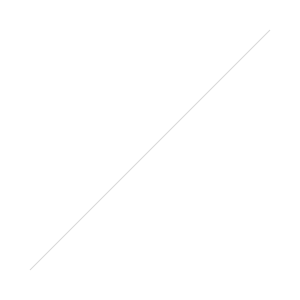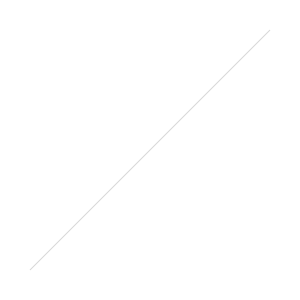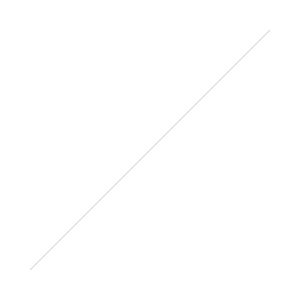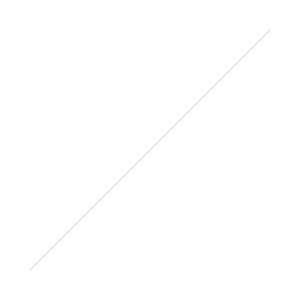Haven't done a process post in a while, and don't think I've ever shown how I digitally color. Starting a design or illustration always starts in a sketchbook or on random straps of paper. The Fungus Behemoth started a while back in my last sketchbook.
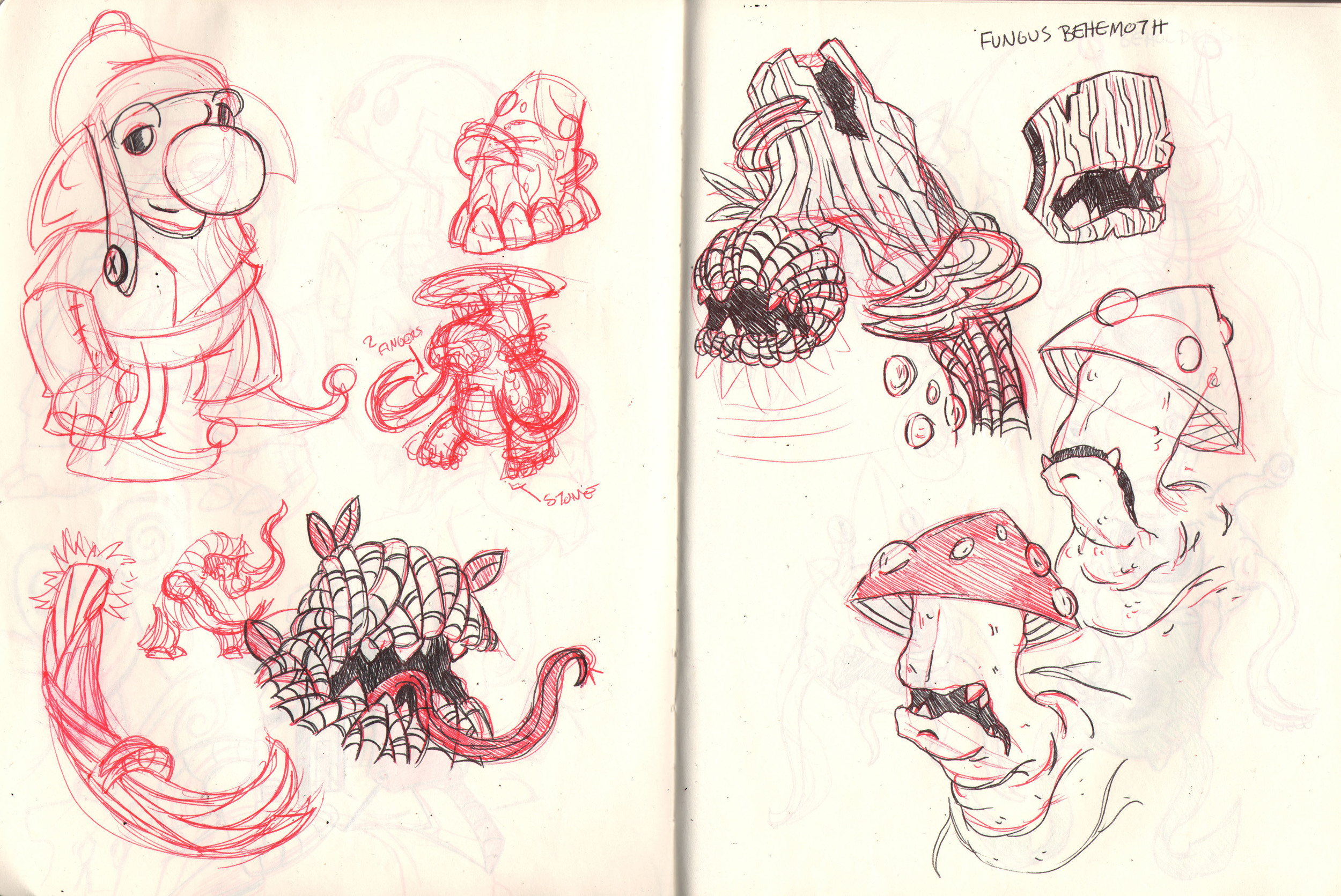
I like to sketch in ball point pen, the one thing that always bothered me about pencil is that it smudged everywhere and made a huge mess and I always forgot a pencil sharpener when I needed it. Ball point pens are usually easy to find, even if I forget to bring a pen with me. I start out sketching in red pen then add details and clean up the shapes with black. There's a small sketch of the Fungus Behemoth on the left of a pose and design. Then I experimented with what the face should look like. And in the corner of the page is a little Brownie randomly crashing the party.
Then I'll take the ideas I like, sketch the design and ink it. I always ink with a brush, sometimes I'll use a pen for some details but not often. Like I've said in other posts, FW ink is what I use and will always use. Watery Ink is not my thing.

Next, I scan the ink drawing. I have a Scan Express Pro scanner, it can scan up to an 11 by 17 drawing, which is nice so I don't have to stitch multiple scans together saving time. I'll clean up any random ink and pencil that is scanned before I start coloring. Using multiple layers in folders, I create the base for the piece.

Most of the time, I have an idea of the kind of color palette. But I like to experiment before I settle on the base colors for a piece. Since the Fungus Behemoth lives in swampy forests, it helped flesh out the colors. I try not to use to many colors so it doesn't look like a box of crayons threw up on my drawing, limited colors are better (for me).
After settling on base colors, I start to render the monster. Most people say render as in adding layers of value to create a more realistic look. For me, I am doing the same but not in an ultra rendered way of smooth gradients, more graphically for my work.

Laying in the shadows can be easy sometimes and challenging most times. Adding black to the base color does not create interesting shadows, shadows are color, light is a spectrum, and just because I don't render photo realistic does not mean I don't take the physics of light into account. On the top layer, I'll draw lines that show where the light is coming. After laying in the shadows and experimenting with colors for the shadows, I place color on the base that the creature stands on and add a cast shadow.
Currently I am juggling a few monsters in photoshop at various stages for a personal project in the works. The Fungus Behemoth is a part of it as well. But more on the personal project another day.