During Goblin Week I drew a mining goblin repelling in a crystal cavern. It was my favorite drawing I created that week and decided to take it to a finished piece and documented the creation of the illustration while working.
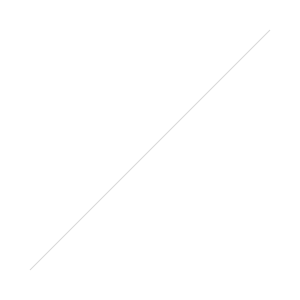
The theme I added to Goblin Week was to create a mining company. In the beginning it's all little drawings of poses and ideas. It helps to layout the shapes before deciding details. Sketchbooks aren't meant to be pretty so I scribble down any idea that comes to mind even if it doesn't end up working because it might be useful later on. After sketching the repelling idea on the left page, I took the idea and scaled it up to a larger sketch. Then I took that sketch and cleaned up the idea on a piece of bristol to prepare to ink.

Having a solid drawing makes inking much easier. I don't leave anything blank to 'fix later'. It always ends with taking more time to fix later then just doing it right the first time. I get out my lining brush and ink bottle and get to work. After doing the first ink pass, I let it dry then tackle detailing. When the piece is completely dry, I scan it and clean up any mistakes or random ink blobs to prepare it for digital flats.

The cleaned up ink drawing becomes the lines for the digital piece. In photoshop the base colors are laid down on multiple layers, this is the time I experiment with different palettes. I want to nail down the palette before I end up adding shadows and highlights. But that doesn't always happen so I adjust some colors. For this piece, the character came together easily but the rocks and crystals had a lot of experimenting.

The final step in to add the highlights and shadows. Those are also done on their own layers in a new folder. Labeling layers and folders makes it much easier to keep track of things for me. After adding shadows, the highlights come next. Since the back of the crystals are black, I added a strong purplish white highlight to add punch.
I'm still learning how to use photoshop more efficiently and am enjoying learning to use photoshop as a medium. Though I am experimenting with new ways to apply watercolor in a flat manner similar to my digital work. More pieces are in the work.